Editor's review
This is software that adds tabs in the Excel spreadsheets that let you work on multiple sheets at the same time.
Workbook Tabs for Excel 2010 x64 is meant to be used with Microsoft Office Excel 2010 (64-bit). These additional tabs features always come with a dilemma. On the one hand, it lets you work on more than one sheet without opening multiple instances of the program. Managing such multiple instances is always an irritation. The ability to work on related spreadsheets is useful many times. How many tabs should be open at any time will really depend on how many you can handle at a time. If you are looking for the convenience of working simultaneously on related sheets, this is definitely a tool you should try. All the conveniences you find in tabbed browsers are available in this program.
You should be able to easily edit, read, and manage multiple workbooks. These tabs can be easily disabled/ enabled. Customization makes the interface easy to use. Tool bar colors, appearance and position, etc. are possible. The Excel Workbook Tabs` Setting Center lets the effects of the customization to be seen immediately. Adding tabs, hiding tab bar, closing or opening tabs are easily done. You should be able to shift the tabs around. Several hot keys add to the ease of operation. Multiple tab appearances are available to choose from, making the customization easy. Tabs themselves could be done through automatic length, self-adaptive length and fixed length. This is a very handy tool.


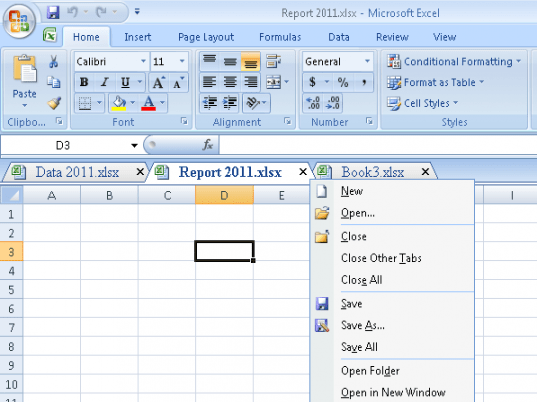
User comments